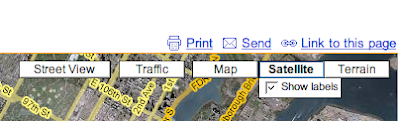
In the 'window' that appears, click the GPS link on the left. If the GPS link isn't there, the location can't be transferred to your GPS.
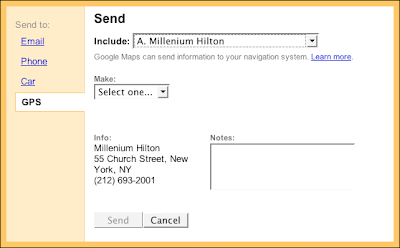
Choose the location you want to transfer from the Include: popup, then choose Garmin from the Make: popup. Click the Send button. This should take you to the Garmin website. The first time you try it, you will need to install the Garmin Communicator plug-in. This works with Firefox for me, but not Safari. Download and install the plug-in, then follow the instructions. Be careful the installer doesn't take you back to Safari after the installation, make sure it's Firefox.
How about other locations, apart from businesses, Google?
UPDATE 7 April 2008: You CAN transfer the locations you find to the GPS, not just businesses. And it works in Australia, too. Either I missed it originally or something has changed in the past week. So just execute a search for an address, and when it's found, click the Send link (with the envelope icon), and choose the GPS link.
